We have just completed a series of motion tracking informational style videos for a Global Performance Improvement Specialist, business consultancy.
The videos needed to be educational and instructional to introduce their new ‘P7 Way’ methodology. Our brief was to take static diagrams and models, required to explain the methodology and bring them to life!
We contemplated using a whiteboard animated scribing technique for this project which is a tried and tested format. Even though this style would lend itself very well to this project our client wanted us to push the boundaries of creativity even further. We introduced a brand new technique of filmed video combined with motion tracked graphics.